Node
It’s an asynchronous event-driven JS runtime, designed to build scalable network applications
- Actually not a framework…
- Node.js is a runtime environment that allows you to run JavaScript code outside of a browser.
- diagram
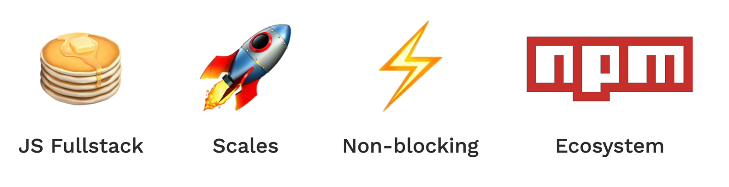
- A runtime environment
- when js was first created, it was designed to run in the browser (impossible to use js for anything not a website).
- but Node uses the V8 engine (comes from chromium, written in C and C++, VERY fast, powers the chrome browser)
- Node allows us to use JS outside browsers, maintaining our full JS stack from frontend to backend
- asynchronous, event-driven
- js code doesn’t have to do everything sequentially
- In summary, we need node because it allows us to build an application on a computer using JS
- this application will be running on our server (a computer, which is NOT a browser), and Node.js allows that to happen
- You need a deployment platform to host your app so users can access it.
- AWS, Vercel, etc
- Some redditor
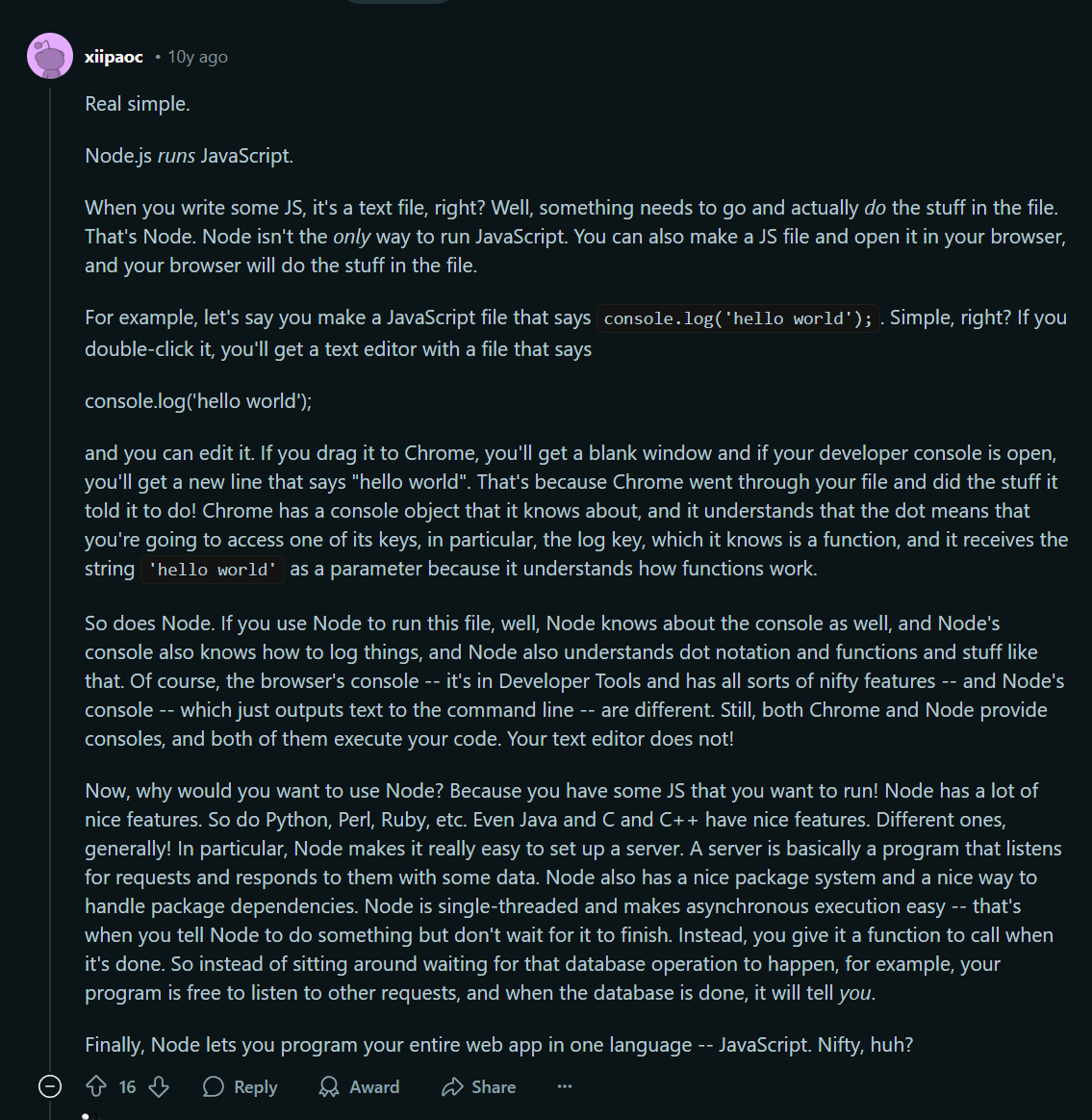
Commands
node -v- Node REPL (Read Eval Print Loop)
- A computer environment where user inputs are read and evaluated, and then the results are returned to the user
- similar to JS console in browser.. we’ve just taken that out of the browser and run it in our pc terminal
node.help.exitorCtrl+C
- (not unique to node, smth we can do with most programming languages)
- writing a js file and using node to run the entire file
node index.js
Native Node Modules
- Your starting tool set. Has TONS of FEATURES for creating applications (esp backend) to be easier
- file access (reading and writing), networking, etc
- https://nodejs.org/docs/latest-v18.x/api/index.html
- Built-In Libraries/Modules
- Core Modules: Node.js comes with a rich set of built-in libraries (e.g.,
http,fs,path,os,stream, etc.) to handle basic tasks like HTTP requests, file system operations, networking, and more, without needing extra libraries. - This means you can create basic web servers, manage files, and do networking tasks without needing third-party libraries.
- Core Modules: Node.js comes with a rich set of built-in libraries (e.g.,
- NPM (Node Package Manager)
- NPM is the world’s largest package registry, which means there’s a massive selection of open-source libraries and packages available. You can install packages for anything, like authentication, database integration, utilities, and more.
- You can use npm to manage dependencies and add functionality to your app easily.
- cross platform
File System
The native node module that allows us to access the local storage
- https://nodejs.org/docs/latest-v18.x/api/fs.html
- remember, with native JS run in the browser, you can’t access a user’s files in their PC
- but now that we can use JS outside the browser, we can read/write files on the server (or local computer)
- ways
- import the code
- require the bits that we need from this module
require
const fs = require("")- module we need needs to be entered as a string
const fs = require("fs");
// writes to file
fs.writeFile("message.txt", "Hello node!", (err) => {
if (err) throw err;
console.log("File saved!");
});
// reads from file
fs.readFile("message.txt", "utf8", (err, data) => {
if (err) throw err;
console.log(data);
});
- allows us to take a msg (ex. user input) and write it into a file to be saved onto the computer
- writeFile, readFile
Node Package Manager (NPM)
- Native node modules - toolbox we have at home
- NPM (node package manager) - community tool library
- its open source and you can search to find all the packages that other developers have created
- comes pre-bundled with node, so if u have node installed you also have npm installed
- initializing first npm project
npm init- this will create the configurations for our project →
package.json- similar to how js objects are structured
- we can start installing and using npm packages
- will be added to dependencies in
package.jsonand a separate folder innode_modules npm install <package1> <package2>npm i <package>- https://www.npmjs.com/
- will be added to dependencies in
- The ECMAScript modules
- CJS - CommonJS
- we have to use the “require” keyword
- ESM - ECMAScript
- we can use “import” keyword (and whole bunch of behind the scene things)
- we have to go to
package.jsonand add"type": "module", - in the main file, write
import generateName from "sillyname";- write
import xxx from "sillyname";first, then write the xxx keyword (for autocomplete)
- write
- you CAN’T mix imports!
- CJS - CommonJS
- if u copied some project, the node_modules will not be downloaded for u
- u have to
npm installExample task from angela
- u have to
/*
1. Use the inquirer npm package to get user input.
2. Use the qr-image npm package to turn the user entered URL into a QR code image.
3. Create a txt file to save the user input using the native fs node module.
*/
import input from "@inquirer/input";
import qr from "qr-image";
import fs from "fs";
// getting url from user input
const url = await input({ message: "Enter URL" });
// save user input to txt file
fs.writeFile("url.txt", url, (err) => {
if (err) throw err;
console.log("file saved!");
});
// creating the qr image from user entered url
const qr_img = qr.image(url);
qr_img.pipe(fs.createWriteStream("i_love_qr.png"));