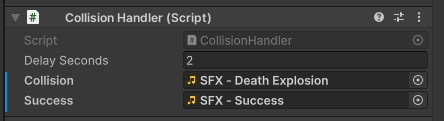Things we need for sound
- Audio listener
- To “hear” the audio
- Almost always on the main camera
- https://docs.unity3d.com/ScriptReference/AudioListener.html
- There always has to be an Audio Listener somewhere in your scene
- Audio Source
- To “play” the audio
- On the source that is generating the sound
- Audio source component on rocket making thrusting sounds
- https://docs.unity3d.com/ScriptReference/AudioSource.html
- Audio file
- Some sources
- Make sure
Project Settings > Audio > System Sample Rateis set to 1 not 0 (if it’s 0 it won’t play)
Multiple sounds
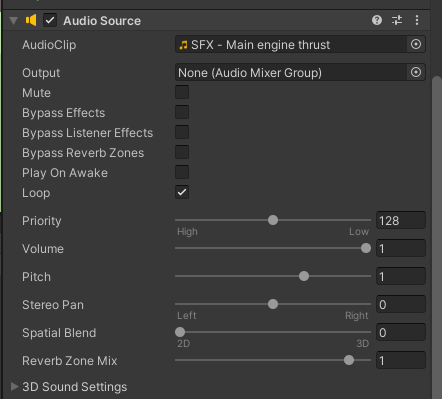
- If we wanted to play different sounds from the same game object, we serialize it so that we attach it to our scripts
[SerializeField] AudioClip mainEngine;
AudioSource audioSource;
// in some function
audioSource.PlayOneShot(mainEngine);- Like this: