Coroutine- special methods in Unity that allow you to pause execution and resume later
- useful when you want to delay actions or spread them out over multiple frames without blocking the game loop
- ex) performing actions over time but don’t need them to happen every frame.
- unlike
Update(), coroutines are not tied to every frame’s execution- They execute until they hit a
yieldstatement and then resume after the condition is met (e.g., time delay, or waiting for a condition).
- They execute until they hit a
- written with the
IEnumeratorreturn type - No need to explicitly stop a coroutine as it stops at the end of the function (unless you want to end it early/cancel it)
- Can’t return data
- Stopping a coroutine
yield break;StopCoroutine(myCoroutine);→ outside ofmyCoroutine
Update vs Coroutine
- Update

- Coroutine
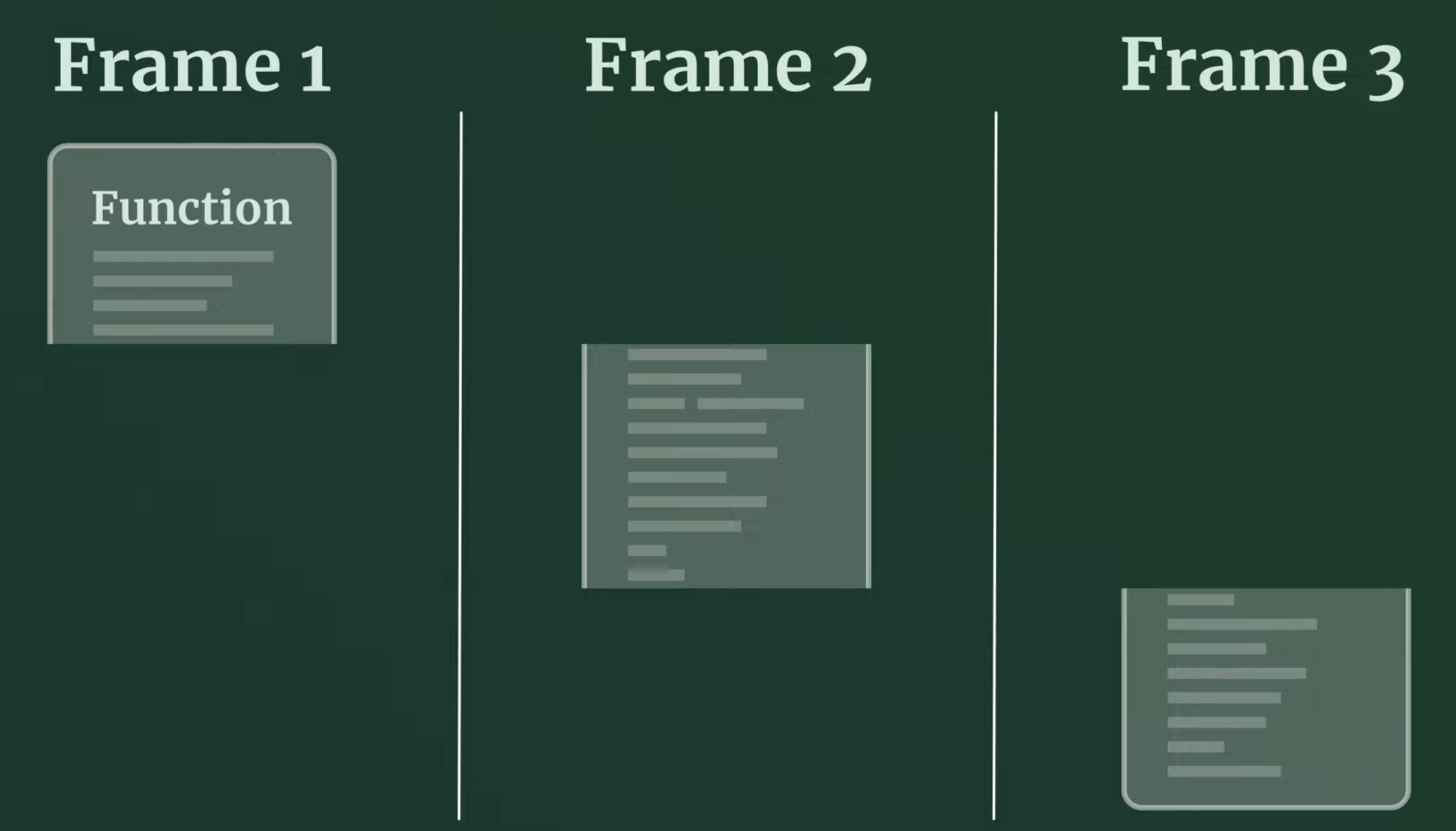
- Allows you to execute a game logic over a number of frames
yield statements
yield return null
yield return new WaitForSeconds(1f);
yield return new waitForEndOfFrame(); // pauses the execution of a coroutine until **the end of the current frame
yield return new WaitUntil(another_function());
yield return StartCoroutine(OtherCoroutine()); // another coroutine
yield break; //ends it on that lineExample scenarios
| Update | Coroutine | |
|---|---|---|
| Stamina regeneration | stamina bar decreases as player sprints or attacks | player has to wait few secs after doing a special attack |
| Health regeneration | health decreases as player is attacked | player has to wait for few secs until health starts to regenerate |
| Enemy movement + attack | Enemy constantly moves toward the player | Enemy switches between 3 attack forms every 2 secs |
Example code
Player has a 1-sec cooldown after double jump
public class Player : MonoBehaviour
{
public int jumpCount = 0;
public int maxJumps = 2; // Allow double jumps (2 jumps)
private bool canJump = true; // Controls whether the player can jump
private bool isGrounded = false; // Check if the player is on the ground
void Update()
{
// Allow the player to jump only if they haven't reached max jumps and are allowed to jump
if (Input.GetKeyDown(KeyCode.Space) && canJump && jumpCount < maxJumps)
{
Jump();
jumpCount++;
// If player has used up all jumps, start cooldown
if (jumpCount == maxJumps)
{
StartCoroutine(JumpCooldown());
}
}
// Reset jump count when the player lands on the ground
if (isGrounded)
{
jumpCount = 0; // Reset jumps
}
}
void Jump()
{
// Implement actual jump logic (e.g., apply upward force)
Debug.Log("Player jumped!");
}
IEnumerator JumpCooldown()
{
canJump = false; // Disable jumping
Debug.Log("Jump cooldown started");
// Wait for the cooldown period (1 second)
yield return new WaitForSeconds(1f);
Debug.Log("Jump cooldown ended");
canJump = true; // Allow jumping again
}
// Simulate landing on the ground
private void OnCollisionEnter(Collision collision)
{
if (collision.gameObject.tag == "Ground")
{
isGrounded = true; // Set grounded state when player hits the ground
}
}
private void OnCollisionExit(Collision collision)
{
if (collision.gameObject.tag == "Ground")
{
isGrounded = false; // Set grounded state to false when player leaves the ground
}
}
}