Elastic
A simplified (web) app deployment service
- You have the app already, you just need the environment to run that application in the cloud
- motivation
- AWS can be super overwhelming to beginners, especially for people who don’t intend to be AWS experts
- so AWS also offers simplification services
Features
- diagram
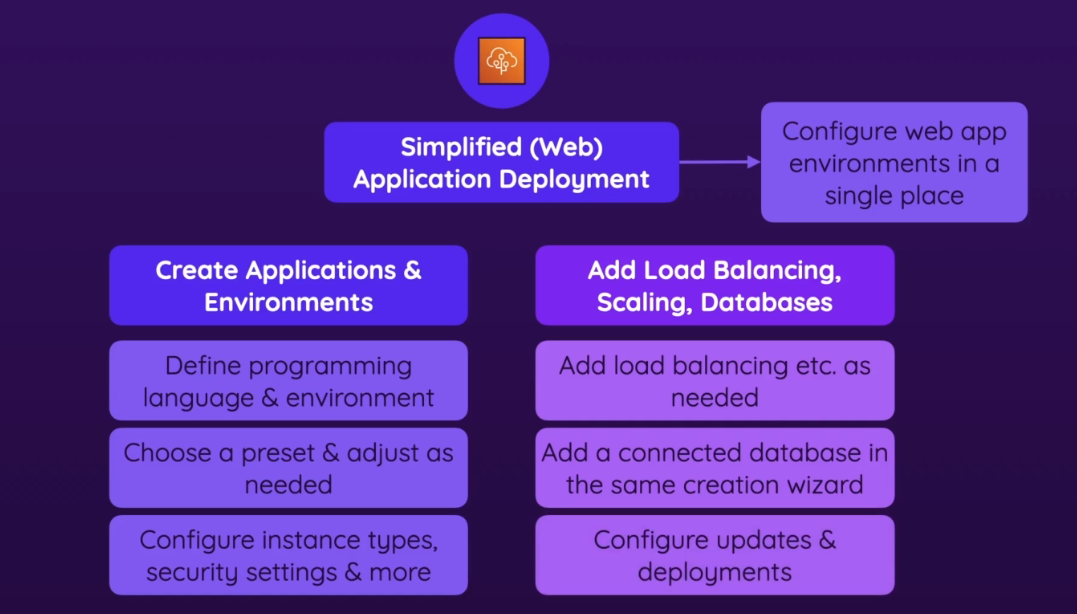
- helps deploying web apps and workloads to the cloud
- You can configure the entire environments in a single place
- like maybe you can manage EC2 instances, load balancing, or a db in a single place
- Create applications
- define language & environment
- can choose present
- uses EC2 instances under the hood, so you configure instance types and security settings (but less options than the EC2 wizard)
- Add features like load balancing, dbs as needed
- all presented in less overwhelming way
- easy to add/manage
- configure how application code should be updated and how it should be deployed
Analogy
Elastic Beanstalk is like a property management company:
- You own the apartment (your application)
- But the management company handles all the building infrastructure, maintenance, security, etc.
- You don’t have to worry about the details of how the building works
Practical Example
Without Elastic Beanstalk
Imagine you’re a developer who has built a Node.js web application. Without Elastic Beanstalk, you would need to:
- Provision EC2 instances
- Configure load balancers
- Set up auto scaling groups
- Configure Security groups
- Install Node.js runtime
- Deploy your code
- Set up monitoring and logging
With Elastic Beanstalk
- Upload your code (ZIP file or connect to Git)
- Select
"Node.js"as your platform - Click “Create Application”